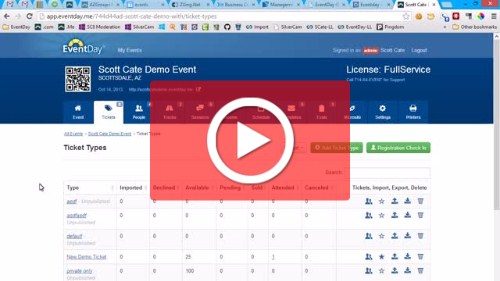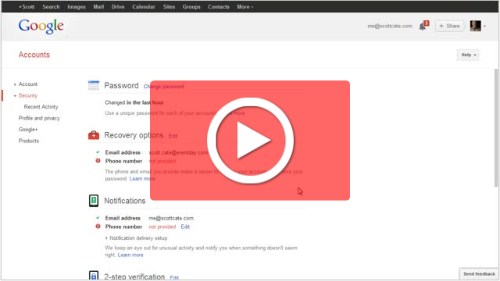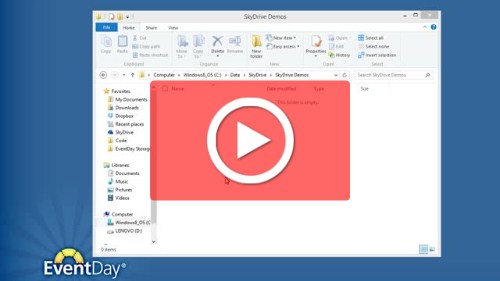Installing WordPress on Azure in 3 minutes
I recently moved ScottCate.com from my old hosting provider to Windows Azure Websites. It was so fast and simple, I wanted to do a srceencast showing just how easy it was. If you’re interested in blogging, or using WordPress for anything, you owe it to yourself to give this a shot.