
One thing we do at EventDay is schedule by week number, and here is how I cheat and get the week numbers so fast. … [Continue reading]

One thing we do at EventDay is schedule by week number, and here is how I cheat and get the week numbers so fast. … [Continue reading]
I'm not sure where the name came from, but Cameron used to love to ride Broccoli McGregor. For some reason, Courtney brought him in from the play room this morning and was having a great time. You know what that means :) Time to turn the camera … [Continue reading]
Last year, several community leaders held a Windows Phone Unleashed event. This year we hosted it again with @DanWahlin taking the presentation lead (and speaker manager role) while I stayed behind and ran logistics. Last year we focused on … [Continue reading]
At the very top of the editor and just below the File Tab Channel, you'll find the Navigation Bar. The left combo box lists objects and the right lists the select objects members. This is very useful when you need to jump to various … [Continue reading]
A previous tip talked about what that automatic delimiter highlighting option does. A follow-up tip is how to change the Brace Matching color. Go to Tools - Options - Fonts and Colors, select Brace Matching (Rectangle), and set to … [Continue reading]
I am a self proclaimed computer nerd, having spent most of my life developing software. I'm passionate about teaching (but not exclusively) developers in the world of cloud computing.
I have also been deeply involved with local, regional, and global developer relations communities. Working with many cloud technologies, I currently hold several Amazon AWS and Microsoft Azure cloud certifications.
Hobbies: Programming. Problem Solving. Learning. SCUBA. Audio + Video Production. Live Streaming. Eating. Travel Geek.