#77 Use Visual Studio to Find in Files – Any disk location
And yet another way of searching code (or any text really) in Visual Studio… it’s called Find in Files. It is the most comprehensive way to do a search. Even if you’re not looking for code, this can search any text string, in any set of files. We’re not talking about files linked in a project or solution, this is a disk search, say searching a directory and all child directories (or a group of directories).
Press [CTRL]+[SHIFT]+[F] to bring up Find in Files (or check the key bindings for Edit.FindInFiles). Additionally, you can type in text in the search combo box (located on the standard toolbar, also known as the [CTRL]+[D] window) and press the Find in Files button to the right, as shown below.
http://scottcate.looplogic.com/vstricks077