Microsoft Tag for ScottCate.com
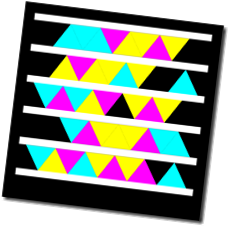 At conferences I’m always giving out my blog URL. With this image I can simply display my blog, and anyone with Microsoft Tag installed on a smart client, can point and browse 🙂
At conferences I’m always giving out my blog URL. With this image I can simply display my blog, and anyone with Microsoft Tag installed on a smart client, can point and browse 🙂
Now that my blog is mobile enabled, this will be much more common.
What is Microsoft Tag? (Direct Mobile Download Link: Click Here)
I just saw it today from a twitter post by @CalebKenkins. The short version is … what you see is a bar code. Instead of nice tidy black and white lines, or a burst of dots (like the shipper barcodes) these are colors. The big difference is distance and focus.
Let me backup. The idea is … you point your phone camera (or any Tag enabled camera) at this image. Because it’s big, and easy to read, the image could be on anything. Like a billboard, or a sign at the mall, or next to artwork at a museum (all examples on the site).
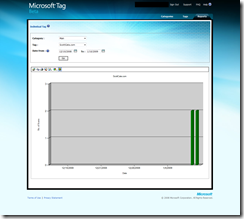 I thought it would be a nice way to let audience members navigate to my blog. I’m sure there are millions of uses for this, and I hope it catches on.
I thought it would be a nice way to let audience members navigate to my blog. I’m sure there are millions of uses for this, and I hope it catches on.
After all – it’s much easier to point-and-browse, than it is to open up a mobile device and key in a web address.
You can read more information on the Microsoft Tag website.
UPDATE: Microsoft Tag comes with reporting
After using this for a few minutes, the story improves. When a tag is scanned, it has to be looked up in a database. This gives the opportunity to log a “hit count”. I think this changes the print media game, where historically it has been close to impossible to know if people have any interest in your print ad. Click this thumbnail for a quick sample report.


