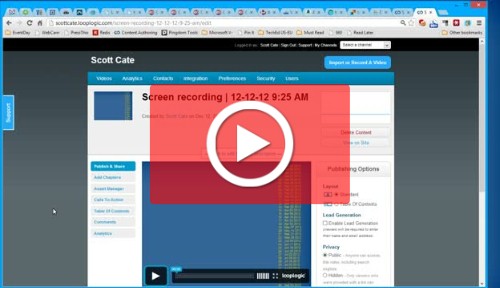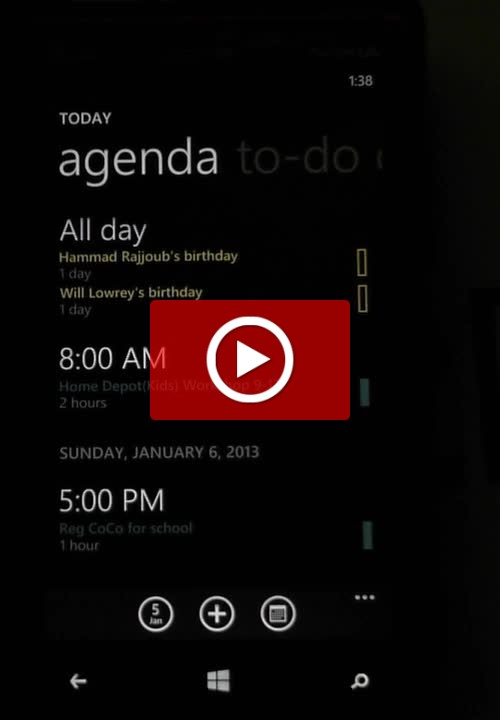Voicemail Codes to Remember for ATT Phone Users
If you have AT&T – but use another voice mail server like Google Voice, here are some codes that are useful to know. Actually these codes are useful to know, even if you use the default voice mail, because you can do things like set the amount of time your phone rings, before your voice mail picks up.
*004* is a command that is used to set Forwarding, Busy, and No Answer, all at once. It defaults to 10 seconds. (The 10 seconds is a guesstimate – but I think it’s correct). Here is the pattern to use for *004* command. Replace the 4445551212 with the actually number you want to send your calls to.
*004*14445551212*11# (Then press Talk or Send)
SPECIAL NOTE FOR GOOGLE VOICE USERS
The destination number, will not always be your own google voice number. Log into Google Voice (Phones) and check the activation settings.
You can also, individually send commands for forwarding, busy, and no answer transfer. This is also cool, you can ask your phone to send you the status of each of these, so if you’re not sure of your current status, there are commands for that as well.
Command: Forward all calls. This might be useful if you are switching phone numbers (maybe to a new carrier??) This option forwards all calls, without even ringing your phone – just a straight up forward. I don’t have a clear answer on this – I’ve asked several agents – and it depends on who you ask – you get a different answer. The question is about billing. Do you get charged minutes against your plan, for forwarded calls? Say you have forwarding on to your home. You cell phone is off. Someone calls your cell phone, which forwards to your home. You talk for 60 minutes. Does the 60 minutes get deducted from your calling plan? My thought is … No you don’t. But … be careful, because I’m not sure, and neither are the AT&T representatives.
Turn Off all Call Forwarding: #002# (Then press Talk or Send)
Forward All Calls command prefix: *21*
Activate: *21*14445551212*11# (Then press Talk or Send)
Cancel & Retain: *21*11# (Then press Talk or Send) this option remembers the number, but disables forwarding
Re-establish: *21*11# (Then press Talk or Send) this option engages forwarding to the last number (notice this is just a toggle command
Cancel & Forget: ##21*11# (Then press Talk or Send) Disable forwarding, and forget the last number used to forward
Status: *#21*11# (Then press Talk or Send) this sends you back status of your forwarding number
If Busy:
Turn OFF If Busy Call Forwarding: #67# (Then press Talk or Send)
Activate: *67*14445551212*11#
Cancel & Retain: #67*11#
Re-establish: *67*11#
Cancel & Forget: ##67*11#
Status: *#67*11#
if no answer: Ring for 15 (see the 15 at the end of the activate command) seconds, and then forwards to destination number.
Turn OFF No Answer Call Forwarding: #61# (Then press Talk or Send)
Activate: *61*14445551212*11*15#
Cancel & Retain: #61*11#
Re-establish: *61*11#
Cancel & Forget: ##61*11#
Status: *#61*11#
If Unreachable: (When you phone is off, or out of a service area)
Turn Off Unreachable Call Forwarding: #62# (Then press Talk or Send)
Activate: *62*14445551212*11#
Cancel & Retain: #62*11#
Re-establish: *62*11#
Cancel & Forget: ##62*11#
Status: *#62*11#